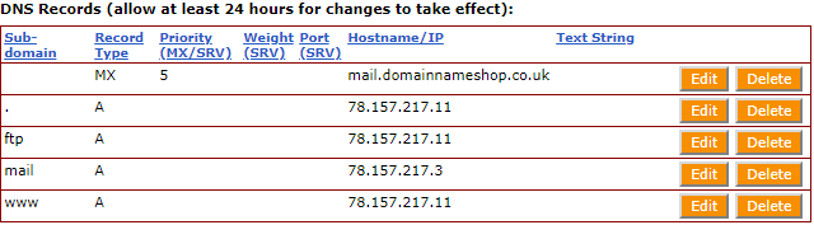|
|
Understanding Basic DNS
When you purchase a domain with DomainNameShop you gain access to our free DNS parking and forwarding service where you will be able to create an unlimited amount of DNS records which
can be added to, modified or deleted through our easy to use Domain Management Portal.
What Do These DNS Records Do?
Your mail exchange record. In the example above we have defined that any mail for domainnameshop.co.uk should go to hostname: mail.domainnameshop.co.uk which will have its own individual A record to define the mail server IP.
This is your root A record which can be defined in the sub domain field either by a period (.) or at sign (@).
Here, you are defining that anyone typing in example.com without any sub domain or prefix, will be taken to your target location.
Used for file transfer protocol (FTP) access. This A record's IP should always match that of your root A record and is commonly used by web developers for server-level access to your hosting package ‐ be it with us or an external host.
In conjunction with your MX record, the mail A record defines the IP location of your mail server. In this instance, the IP 78.157.217.3 is our default mail server which will allow you to use our server for free email forwarding. If however your emails are hosted externally, this is what you'd change to repoint inbound mail to a different IP/server location.
Your www A record should match the target IP of your root A record. With it, you are defining that anyone typing in www.example.com will be taken to the same sever location as the root A record example.com. What DNS Records Are Available? (Click to find out more)A Record
A records simply points a domain or sub domain to an IPv4 address, such as 12.34.56.78. A blank record with the sub domain entry '.' or '@' can be used to point your domain to a server,
while '*' in the sub domain field can be used as a wildcard A record to act as a catch-all which points all undefined sub domains to your chosen IPv4.
MX Record
Your Mail exchange (MX) record is used to map which mail servers accept incoming emails for your domain name and where they should be routed to.
It is vital that your MX records point to the correct location; otherwise, you will be unable to receive mail.
CNAME Record
CNAME records are frequently used to link subdomains to an already existing A record. For example, you can have CNAME records for news.example.com and payments.example.com
point to the hostname example.com. This is particularly useful for when you require a variety of subdomains to point to one server location which can change.
As a result, you'd only ever have to update the IPv4 of example.com's A record and all of the CNAME's would follow suit.
SRV Record
A service record, or SRV, is used to define the hostname and port for service applications, such as SIP and other chat servers, to connect to.
TXT Record
TXT records are used for text-based information relating to your domain and/or its subdomains.
Most commonly, TXT records are used for SPF and DKIM Records ‐ two email verification processes used by many modern services.
ANAME Record
Typically used for advanced DNS purposes to point the root of a domain to multiple hostnames or a content delivery network.
|